Over the years we have helped dozens of our clients achieve great ratings on Avvo’s website.
Ever since our first client asked us how their Avvo Rating was calculated and how they could increase their score, we have been helping our clients achieve Very Good, Excellent and Superb ratings.
This guide will help you understand how the “Avvo Rating” is calculated and how you, too, can increase your Avvo Rating.
Is it important to have a good Avvo rating?
There are 2 big reasons why it’s nice to have a good Avvo rating:
- A good Avvo rating is nice in the event someone is using their directory. While the rating won’t necessarily help you show up at the top of a directory listing, that’s where you’ll display if you’re advertising there. Additionally, some Avvo users may filter their Avvo search results by the Avvo Rating.
- If someone is researching you by name, you want to make a good impression. Some potential clients are going to judge you based on your Avvo Rating. In Avvo’s own words, they say that they created the “Avvo Rating” to help users “quickly assess a lawyer’s background”. Here we help good lawyers look their best online. That means we want them to look good everywhere someone could find them when they perform a Google search. This includes their own website, their Avvo page, their page on the State Bar, their YouTube channel, their Justia page, etc.
Here’s an example of what an Avvo page looks like in a Google search result:
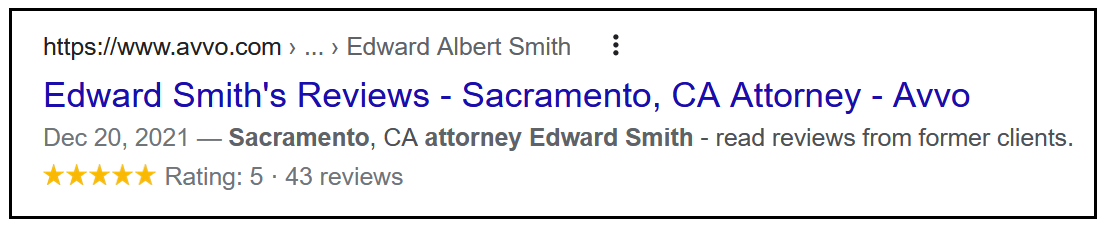
How is the “Avvo Rating” calculated?
Avvo uses an algorithm to determine a lawyer’s rating. The algorithm takes into account several factors, including their number of years practicing law, peer reviews, client reviews, profile completeness, awards, publications and disciplinary actions.
Avvo uses information from your profile to calculate your Avvo Rating.
Avvo does provide an answer to this on their site as well, although if you’re reading this you likely were not satisfied with their answer.
According to Avvo:
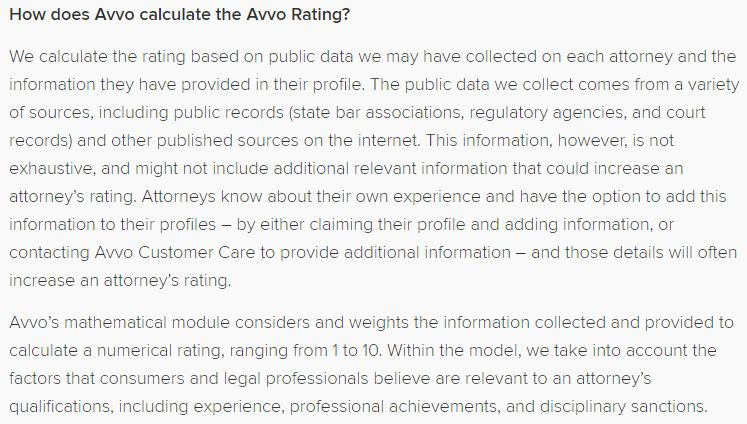
Attorneys are rated on a scale of 1 – 10.
According to Avvo, the numerical ratings mean:
- 10 – 9.0 Superb
- 8.9 – 8.0 Excellent
- 7.9 – 7.0 Very Good
- 6.9 – 6.0 Good
- 5.9 – 5.0 Average
- 4.9 – 4.0 Concern
- 3.9 – 3.0 Caution
- 2.9 – 2.0 Strong Caution
- 1.9 – 1.0 Extreme Caution
I would assume that most clients are going to want to see a 7 or higher to be comfortable hiring you.
How To Increase your Avvo Rating:
 Attorneys can increase their “Avvo Rating” by properly filling out their profile, obtaining peer reviews, obtaining client reviews and also by listing their awards, publications and disciplinary actions.
Attorneys can increase their “Avvo Rating” by properly filling out their profile, obtaining peer reviews, obtaining client reviews and also by listing their awards, publications and disciplinary actions.
I’m going to walk you through how I fill out attorney’s profiles on Avvo. The steps here are very important and it’s more complicated than simply filling out a form. As mentioned above, Avvo uses information from your profile to calculate your Avvo Rating.
1. Claim your profile and fill out all information possible.
Avvo is going to DISPLAY these sections on your profile. There are more areas than this to fill out – more on that in the next section and how they impact your score.
- About Me
- Associations
- Awards
- Licenses
- Cases
- Reviews
- Contact Information
- Education
- Fees & Payments
- Headshot
- Languages
- Media
- Peer Endorsements
- Practice Areas
- Publications
- Speaking Engagements
- Work Experience
- Avvo Rating Badge
2. Each area, explained:
COVID Status: Be sure to tick both of these boxes:
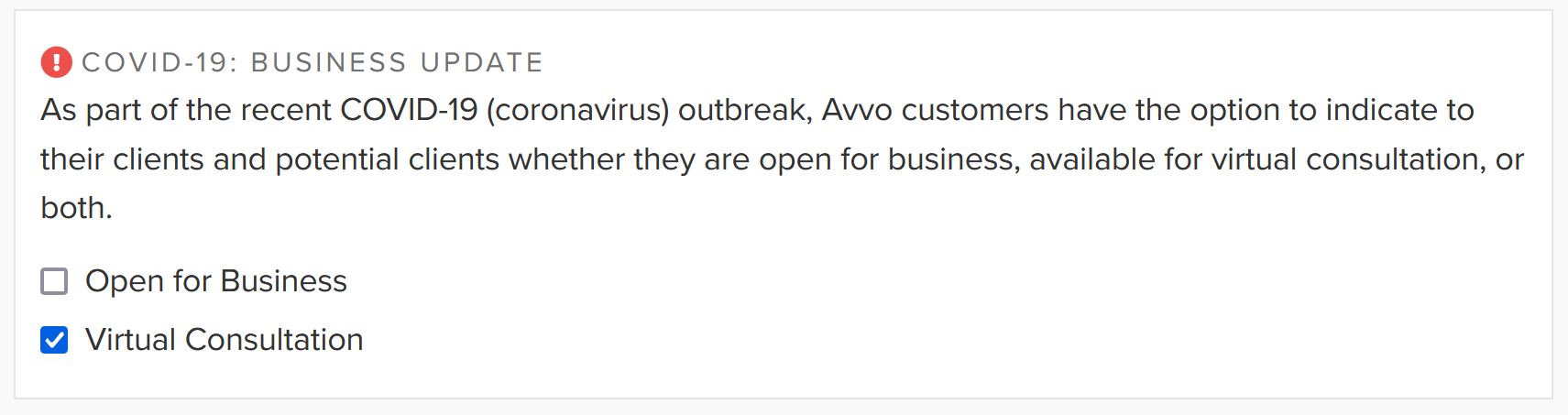
AVVO Premium Introduction: If you have Avvo Premium, this area will display. You can enter a slogan here, such as your slogan, and it will display at the top of your profile page in red italicized letters.
Name, aliases, contact info, website, etc: This is all self-explanatory. Be sure to fill out EVERYTHING.
Additional Links: In this area you can link to your Facebook page, YouTube channel, blog, or better yet, link to internal pages of your website. I wrote about this in detail here: how to get links from your Avvo profile.
Practice Areas: I like to enter 5 or more practice areas here. You must come up with percentages for each practice area. Avvo will display this chart on your page:
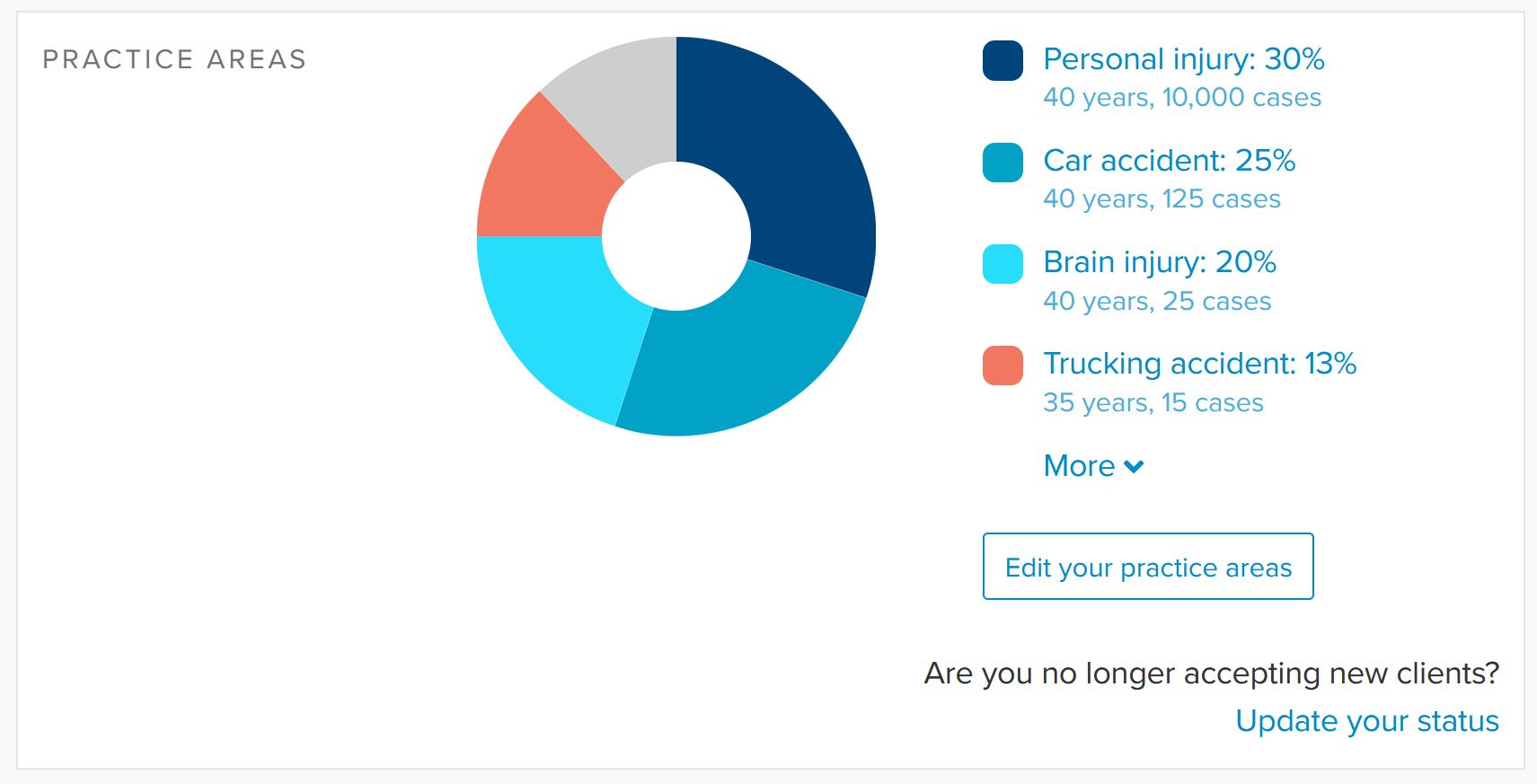
Fees & Payment Type: Fill this out. If you’re a personal injury attorney feel free to leave the payment types accepted section empty.
Languages Spoken: The more the merrier.
About me: The first sentence from this will display on your profile page, and users can select “read more” to see the rest of what your profile says. What you enter here should be about you but also let people know, as fast as possible, how you are able to help them. Be sure to add both images and videos to this area!
Reviews: You are going to need to request reviews from past clients here. I like to see at least 10 reviews here, but the more the merrier. Click the little request button to obtain your unique review link. We do not believe that reviews directly impact your Avvo Rating.
Peer Endorsements: This impacts your Avvo Rating significantly. It’s just like the review section, except this time, you need reviews from other attorneys. When another attorney endorses you they will need to select how they know you and which practice area they’re endorsing you for.
Resume: Fill this section out with your State Bar ID number. If you’ve been disciplined or sanctioned, you’re going to take a huge hit to your Avvo Rating. You can’t edit that out. Be sure to add licenses from other states if you’re licensed there. Several of our clients are licensed in 2, 3 or 4 states. This increases your score. You can still achieve a 10 even without this.
Work Experience: Enter your work experience using both start and end dates.
Education: Fill out the education area by including your college, where you obtained your JD and any relevant certifications.
Awards: Add your awards here. Awards affect your Avvo Rating. Yes, this includes those awards that you can purchase for $600/yr. No, life isn’t fair. I like having at least 5 awards to enter here. The logos look pretty on your website, too.
Associations: Enter all of your associations here.
Portfolio: This may not increase your rating, but I strongly recommend answering some questions and writing a legal guide as it fills out your profile page nicely and looks great for anyone viewing it.
Cases: Add at least 5 cases. You do not have to add a disclaimer but you might want to. This won’t affect your rating score.
Publications: I have seen attorneys enter blog articles here. You want to have something to put here.
Speaking Engagements: Enter something here, even if you spoke about your own firm at a meetup.
Avvo Rating Badge: I think it looks great on your site and this accounts for 5% of your profile complete. To the best of my knowledge, using the badge does not impact your Avvo Rating.
This is what the superb badge looks like:

Avvo Rating FAQs:
Does Avvo Premium help my rating?
Paying Avvo for advertising does not increase your Avvo Rating.
Should I answer questions and contribute?
This looks good on your profile, but at the time of this article, this does not increase your Avvo Rating. (For what it’s worth, if you contribute enough, you’ll get badges for your profile and website.)
Sources for this article:
- Avvo’s page on the Avvo Rating:
https://support.avvo.com/hc/en-us/articles/208478156-What-is-the-Avvo-Rating - Avvo’s page on contributor points:
https://support.avvo.com/hc/en-us/articles/209974833-How-do-I-earn-contributor-points- - How to publish a “legal guide” on Avvo:
https://support.avvo.com/hc/en-us/articles/208463856-How-do-I-publish-a-legal-guide-

