It’s no secret: every attorney serious about SEO and building a powerful website which generates leads need all the backlinks they can find. Like them or not, once you’ve claimed your AVVO profile your may link out from it a total of 5 times. After explaining this process dozens of times to attorneys who haven’t logged in to their AVVO profile in the last several years, I decided that the process merited a guide.
Below are all of the steps needed to obtain backlinks from your AVVO profile.
1. Log in to AVVO.
Simply go to avvo.com and click “sign in” at the top right hand side. If you do not have access to your profile, or you haven’t claimed it, just follow AVVO’s steps here.
2. Go to your profile page.
You should be able to click on your profile link. If you can’t, just visit your AVVO URL. Here’s an example of a profile URL:
https://www.avvo.com/attorneys/77070-tx-stewart-guss-94349.html
3. Select “Edit Profile” from the top of the screen.
Here’s what that looks like:
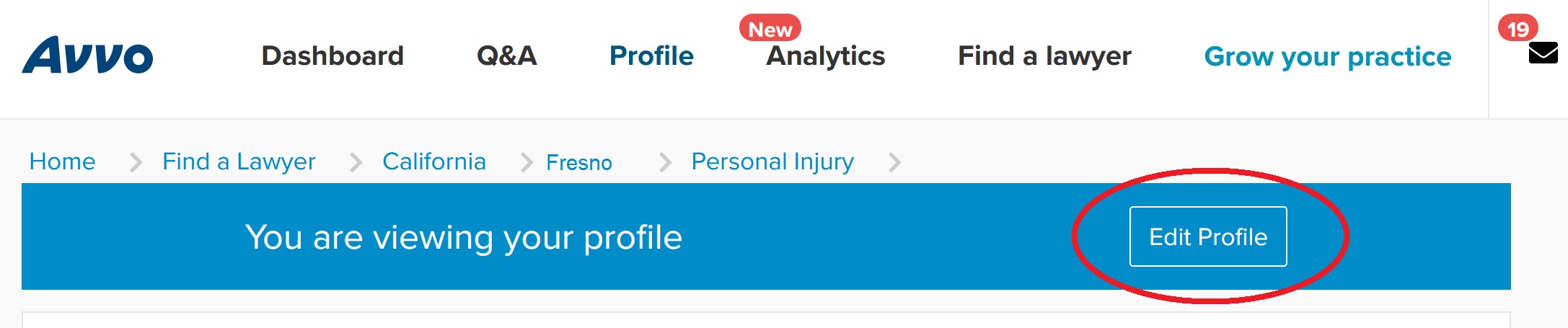
4. Edit your Contact Information.
Once you’re editing your profile, scroll down a bit to the “Contact Information” box. Here you can edit your email address, phone number and website. Add your website address here. Here I like to enter the home page URL, for example, https://www.MyLawFirm.com/
Here’s a screenshot:
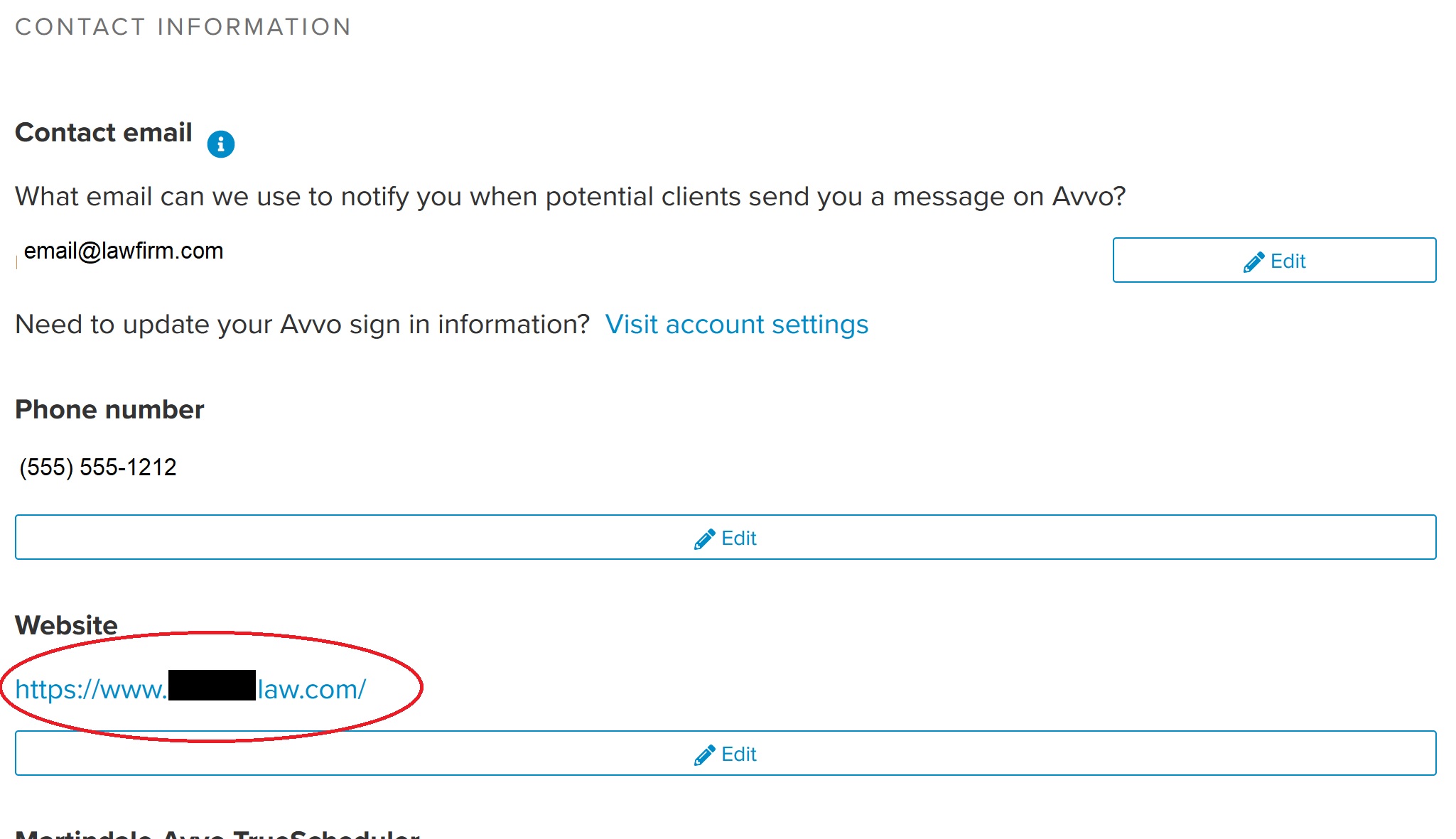
5. Scroll down to the “Additional Links” section.
This is where we want to enter additional links. You may provide (4) more links here.
I personally want the backlinks for the SEO value, so in this case, we are going to link to internal pages on a website.
To link out:
- Select your Link Type from the dropdown menu. In this case, we’re going to select “Other Website”.
- For the Description, enter text. Now here you have some choices. If you work at a large firm, I would recommend entering the text “My profile at XYZ firm”.
- For the “Other Website URL” box, you would then link to your profile page at that firm.
Notes on what to link to:
- Some attorneys may also want to link to their LinkedIn profile, their Facebook page or their State Bar profile page.
- If you are in a highly competitive niche, you could link directly to your areas of practice pages. For example, you could enter “Los Angeles Car Accident Lawyer” and link to your auto accident page.
Here’s a screenshot of what this looks like:
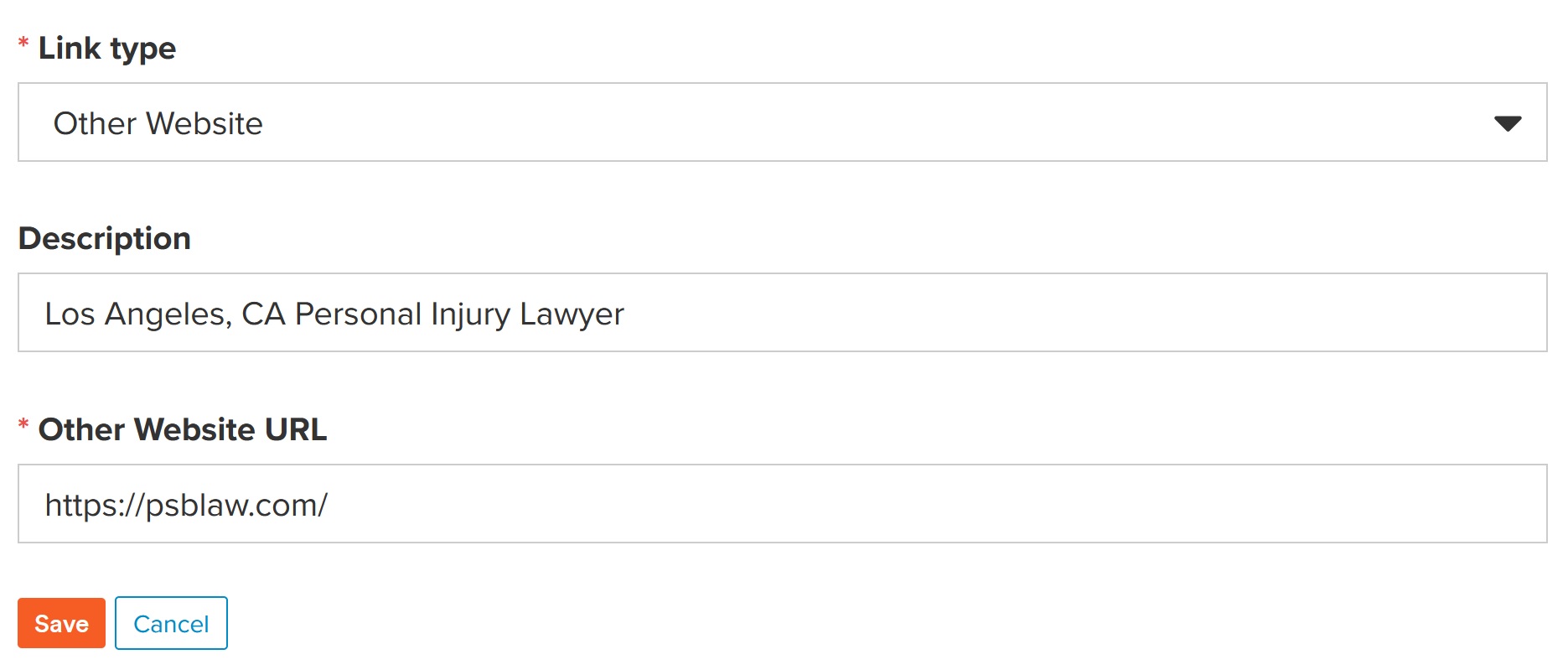
6. Check your profile.
There is no save button – simple scroll back up to the top of the screen and click “View Profile” to make sure that the pages stuck.
You’re done! 🙂
Be sure to join our newsletter for even better tips on linkbuilding and learn how we rank law firms on Google in the most competitive niches in the USA.

