Throughout December 2022 we have been noticing Google testing out a new feature where “services” are showing on the profile of Law Firm’s Google Business Pages.
As noted on Search Engine Roundtable this week, this change has now officially rolled out on desktop and affects all business types (not just attorneys).
Here’s a screenshot of what the new services section looks like:
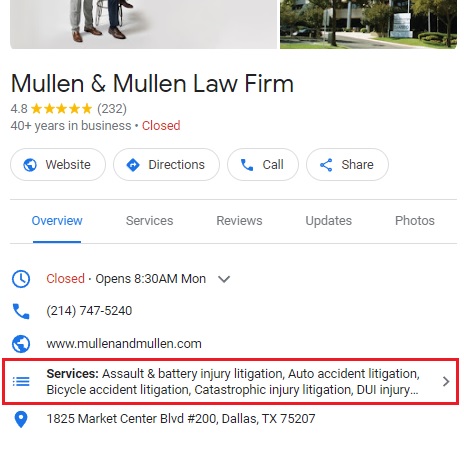
Attorneys should take note that this section of Google Business Profile often populates all by itself.
How To Edit your Legal Services on Google:
To edit your law firm’s services, search for your law firm’s name on Google while logged into your Google Account which manages your Google Business Profile and click “Edit services”:
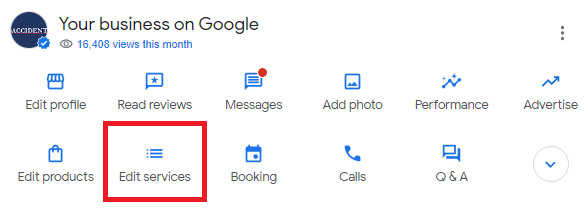
You will likely be greeted with a huge list of services you’ve never seen before.

Be sure to carefully go through the services and remove any which you do not offer.
If any are missing, scroll down to “Add services” to add additional services. There are a LOT of them.
Do Services Impact Rankings?
Here we minimize the services offered in case users happen to click on the services tab on your Google Business Profile. That’s because we have not found any ranking increase whatsoever when adding more services. Google Business pages have not show up better, or for a greater distance, or for new keywords / services in the Local Pack after adjusting services such as “Dog Bite Litigation” or any other term.
Sources:
- Google Support: How To Edit Services:
https://support.google.com/business/answer/9455399 - Search Engine Roundtable: Google Business Profiles Services Now Displays On Desktop Interface
https://www.seroundtable.com/google-business-profiles-services-desktop-34575.html

