Since late 2018, a handful of marketing agencies and also a law firm in Los Angeles California have been creating a massive amount of fake websites and Google My Business listings.
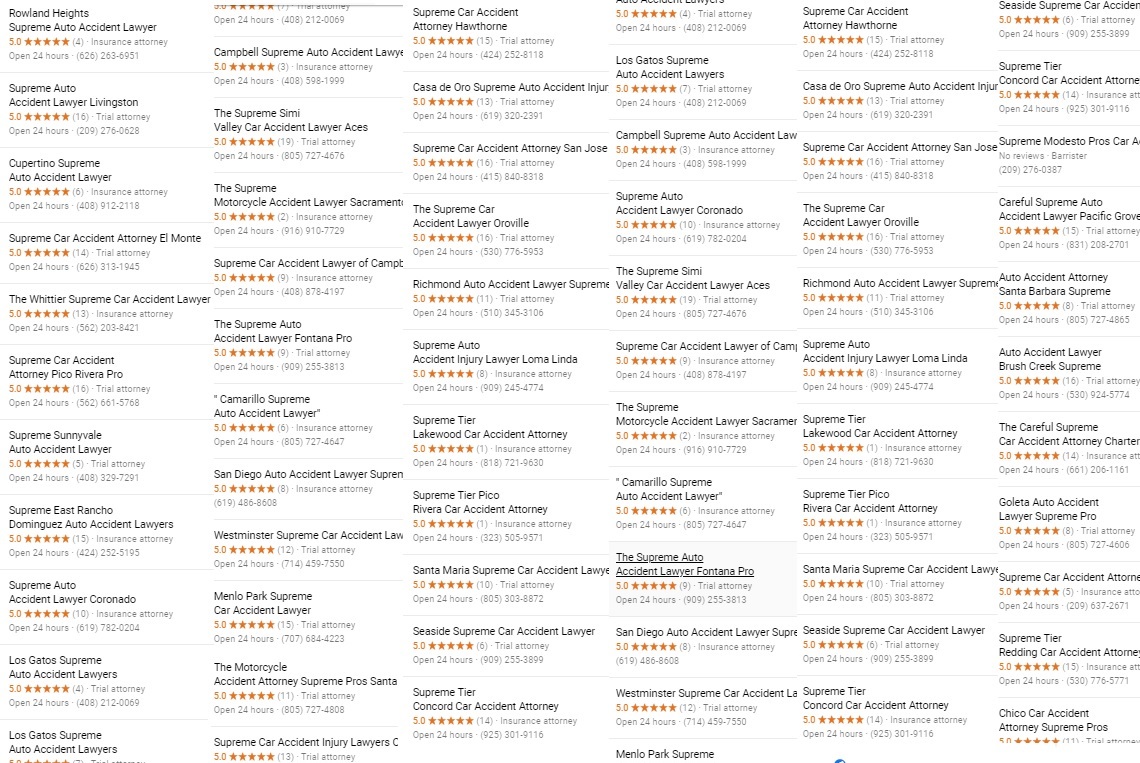
These listings exist to display in Google’s “3 pack” section which display in Google’s search results, commonly referred to as Local Search Results or Maps Results or Map Pack results.
The listings are for lead generation. While none of the profiles are extremely powerful, user proximity is a factor in which Google uses to display Google My Business profiles in the local pack, and these listings do display in the maps pack for certain keywords during local searches performed by users in close proximity to the listing.
The “shotgun blast” method of producing spam obviously must generate leads as the spammers keep spamming.
The listings are a clear violation of the Google My Business terms of service (guidelines), and possibly an ethics violation with the bar.
Part of any fluid SEO program we offer to attorneys in California involves removing this spam from Google as it often interferes with the proper displaying of legitimate Google My Business profiles.
If you DIY your SEO or you work with an SEO agency and have been tasked with removing this spam, read on for directions on how to remove these fake listings from Google Maps. These directions also work for all types of businesses, and there are indeed other types of companies spamming Google My Business other than just Personal Injury Law Firms.
Note: If you are with the Bar or Google My Business and you would like to know who is behind the massive amount of spam please feel free to contact me for evidence.
How To Remove Fake Personal Injury Lawyer Listings from Google Maps:
Before I detail how to remove the fake listings, I first want to note that Google’s “Suggest an Edit” feature almost never works, and in the event it does work, you’ll need to wait 6 weeks. The directions below will tell you precisely how to remove the spam as efficiently and quickly as possible.
1. Locate the spam.
If you’re seeing map pack results like this in Google’s search results, you’re on the right track:
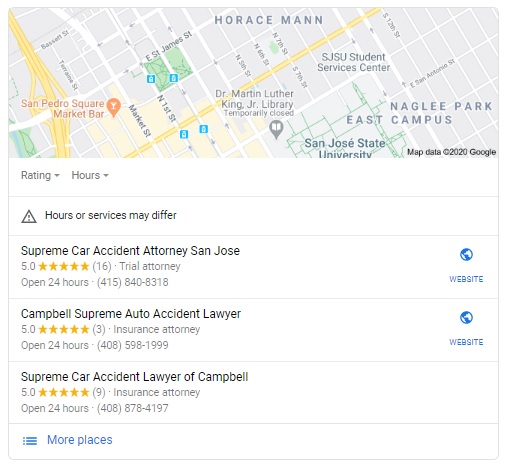
You’re going to need the Google Maps URL. To obtain this you’re going to need to locate these listings on Google Maps, so go to google.com/maps and find the businesses there. I like to type in my keyword, in this case, accident lawyer, then manually navigate to the city, in this case, San Jose, and dig up spam that way.
2. Obtain the spam listing’s URL.
We’ll be making a list and we’re going to need the “business name” and the Maps URL. Here’s how to get the URL.
The URL from Google search results will NOT work. You MUST use the URL from Google Maps. Alternately, or, if you’re unable to find a URL on Maps, you can use this Chrome extension (Company Information in Google) to generate a Maps URL for a business you’re looking at.
This URL for the business was generated via clicking through from Google. It will not work:
https://www.google.com/search?q=Cupertino%20Supreme%20Auto%20Accident%20Lawyer&rlz=1C1GCEA_enUS805US805&oq=Cupertino+Supreme+Auto+Accident+Lawyer&aqs=chrome..69i57j69i60l2.159j0j4&sourceid=chrome&ie=UTF-8&safe=active&sxsrf=ALeKk01dtgE_qqt6TaKRnRygyLYWedz7Ew:1589953365186&npsic=0&rflfq=1&rlha=0&rllag=37335184,-121999312,7205&tbm=lcl&rldimm=17209148877509061643&lqi=CiZDdXBlcnRpbm8gU3VwcmVtZSBBdXRvIEFjY2lkZW50IExhd3llcnoJQ3VwZXJ0aW5v&ved=2ahUKEwjH-6ns3cHpAhXBoHIEHXxgBV4QvS4wAHoECAsQIQ&rldoc=1&tbs=lrf:!1m4!1u3!2m2!3m1!1e1!1m4!1u2!2m2!2m1!1e1!1m5!1u15!2m2!15m1!1shas_1wheelchair_1accessible_1entrance!4e2!2m1!1e2!2m1!1e3!3sIAE,lf:1,lf_ui:2&rlst=f#rlfi=hd:;si:17209148877509061643,l,CiZDdXBlcnRpbm8gU3VwcmVtZSBBdXRvIEFjY2lkZW50IExhd3llcnoJQ3VwZXJ0aW5v;mv:[[37.462930799999995,-121.81741099999999],[37.233343399999995,-122.17486939999999]];tbs:lrf:!1m4!1u3!2m2!3m1!1e1!1m4!1u2!2m2!2m1!1e1!2m1!1e2!2m1!1e3!3sIAE,lf:1,lf_ui:2
This one was pulled from Maps. It will work:
https://www.google.com/maps/place/Cupertino+Supreme+Auto+Accident+Lawyer/@37.3227067,-121.9105432,12z/data=!4m8!1m2!2m1!1ssupreme+accident+lawyer+!3m4!1s0x808fb57a97e1a45f:0xeed32db9e2bd6c0b!8m2!3d37.30925!4d-122.0436444
So will this one which is generated when you click “share” from Google Maps:
https://goo.gl/maps/r9L6zyTtxi8gwT327
And so will this one, which is called a CID URL. I generated this one using the aforementioned Chrome plugin:
https://www.google.com/maps?cid=17209148877509061643
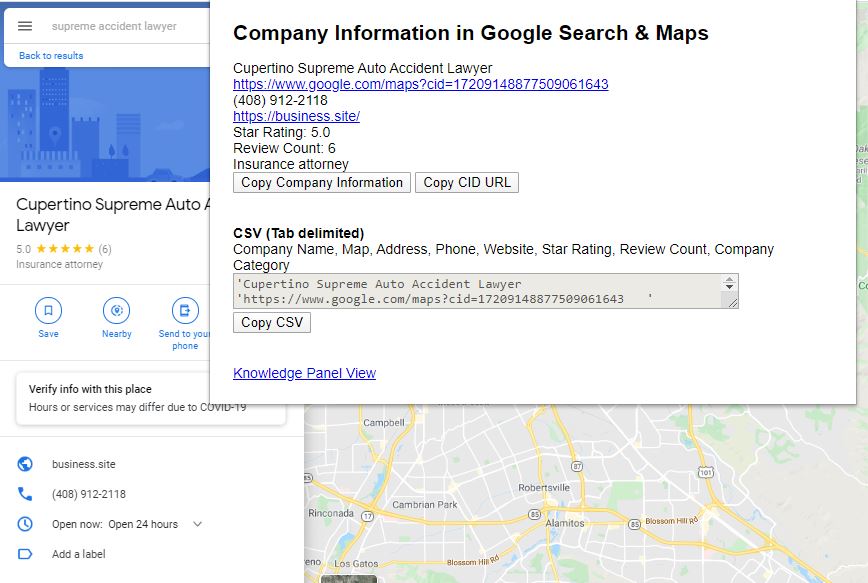
As a note, ALL of those URLs above are real URLs for the same listing.
3. Build your list with the name and URL.
Open Excel. We’re going to make a CSV file. That’s the same as creating XLS, just save it as a CSV instead of an XLS file when you go to save it by using “Save As”.
Your spam report will have 3 columns. Don’t use more or less.
Column A is for the business name, column B is for the Maps URL, column C is for the reason.
Enter the data into the spreadsheet. When you’re done it should look like this:
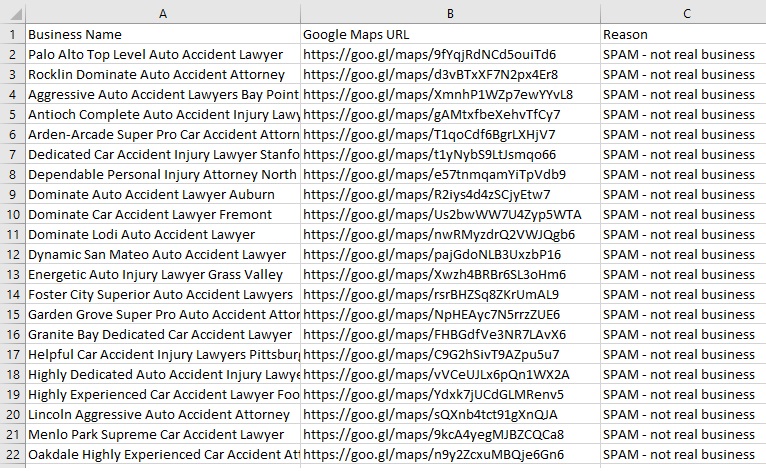
4. Use the Google My Business Redressal Form
After several people complained, Google finally, quietly released the oddly named Business Redressal Complaint Form (I would have simply called it the Google Maps Bulk Spam Removal Form, but what do I know). It looks like this:
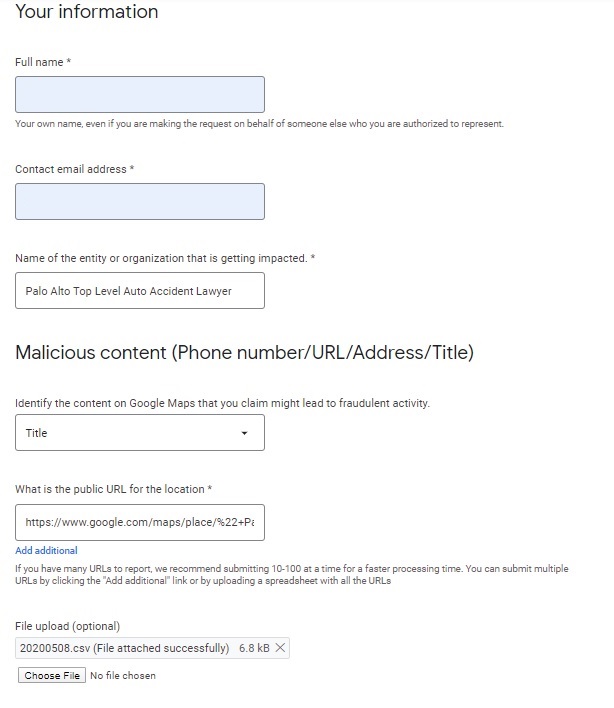
Here’s what to enter into this confusing form:
- Full name: (I usually use my name but sometimes I go by Bob Smith – it doesn’t matter)
- Contact email address: (your email address)
- Name of the entity or organization that is getting impacted: Here I usually enter the name of one of the spam listings. I’ve used the word “multiple” here before and had problems, but I’ve also had it work.
- Identify the content on Google Maps that you claim might lead to fraudulent activity: I always select “Title” here.
- What is the public URL for the location: I always enter 1 Maps URL here (you have to enter a Maps URL)
- File Upload: This is where you will attach the CSV spreadsheet that we created earlier.
- Please explain in detail why you believe the content on the above URLs is malicious to be on Google Maps: Keep this short and sweet. I usually write “Attached is a spreadsheet of lead gen spam. Thank you and have a great day.”
5. Submit the form.
You did it!
Once you submit the form, you’ll get an email from Google and then never hear from them ever again. This is what that email looks like:
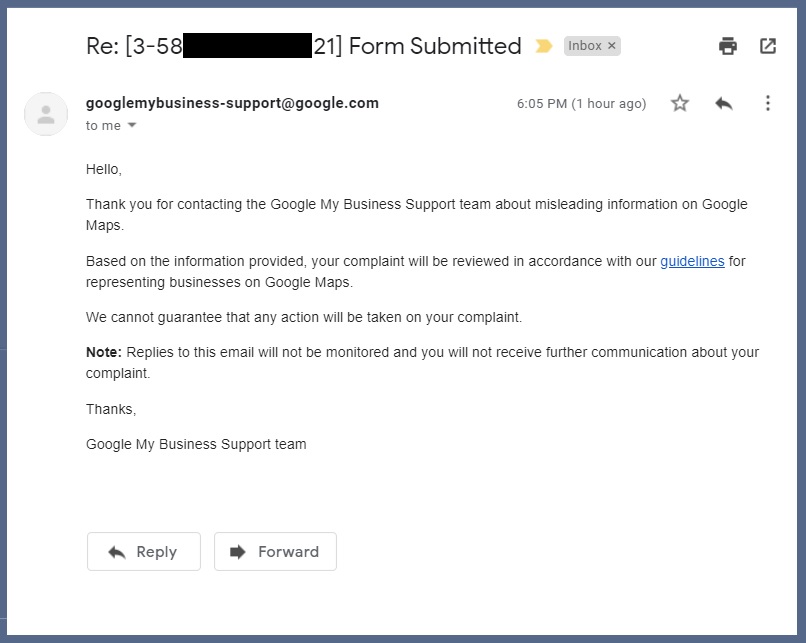
The GMB team generally tends to get to these in about 10 business days. There is no way to speed this up so please don’t try or you’ll only slow things down for yourself and everyone else. Make a note on your calendar to check back in 14 days. If the spam is still there after 21 days, you must have done something wrong. Submit it again. If you did everything correctly, the spam will be gone, and if you had to do this, it’s probably time to check Google Maps and start the process again.
Google’s “Suggest an Edit” feature Does Not Work.
When you’re looking at a spam listing in Google Maps, you’ll see a “suggest an edit” button.
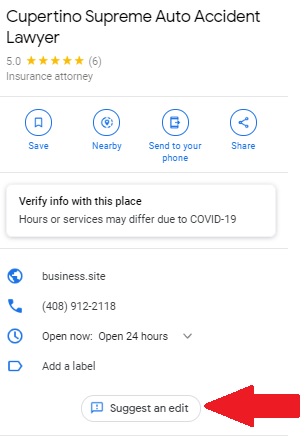
Clicking that button takes you to a screen where you can mark a listing as “Spam, Fake, or Offensive”.
When you click this there are two things which can happen.
- The spam gets removed. This is handled immediately. It almost never occurs, especially if the listing has reviews.
- The spam gets sent off for human review. You’ll get a dumb little notification and an email that says “Your edit is being reviewed. Thanks for sharing your knowledge of Cupertino Supreme Car Accident Lawyer.” Then, nothing happens until a human checks it out. This generally takes about 6 weeks. At that point, it’s 50/50 if it gets deleted or not.
Hiring the professionals to do the job.
This is just one of the many many tasks we handle here with great care for our great clients. We’re a small, lean, boutique agency who has worked with law firms exclusively for nearly a decade after many years of SEO work for a variety of industries before settling on a niche. While we rarely handle one-off projects, if we’re helping you generate leads online this will be a task that we’re performing.

