Home » Google Business Profile Management & Marketing Services for Law Firms » How To Optimize Your Law Firm’s Google Business Profile
A properly optimized Google Business Profile is a prerequisite to ranking in the Google Local Pack.
Below, we’ll cover how to optimize your Google Business Profile.
There are no secrets to Google Business Profile, but we do have tips. Below, we’ll go through every section of attorney’s Google Business Profile settings, and add notes, tips, and dispel a few myths.
This guide applies to those who have already claimed and verified their listing.
To edit your profile, search for your law firm’s name while logged into a Google Account which is an “Owner” or “Manager” of the Google Business Profile.
That should bring up this dashboard at the top of Google Search:
Below we’ll go through each section of this dashboard.
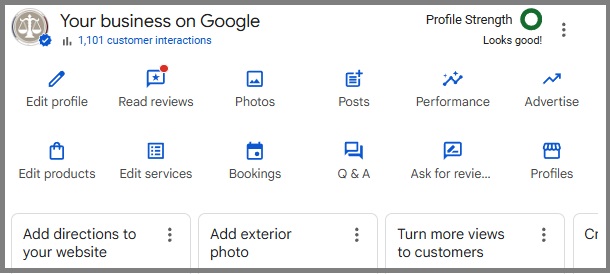
Below we’ll go through each section of this dashboard.
In this section, you can enter business information.
This section of the GBP dashboard allows you to read and review to client’s reviews. It’s recommended law firms engage with clients here, and leads to more reviews and better conversions.
You can upload photos and videos in this section. A cover photo and a logo image are mandatory. We strongly recommend showing pictures of the outside of the building, the entrance, and team members. We recommend adding as many photos as possible. Short videos may also be added.
Google Posts last for a long time and are seen by people looking for your law firm by it’s brand name. These do not directly impact rankings but can increase user engagement. We recommend you update these from time to time. You could post about current events, offer a free consultation, or post images of recent reviews or settlements here.
The way this works varies depending on the type of business. For law firms, we create “products” with images called “Car Accident Lawyer”.
– Pro tip: Make your listing pop with custom images here!
– Pro tip: Make your last product entered “Free Consultation” to keep it stuck to the top.
For attorney listings, there are many “services” which may be entered. Adding relevant services can improve visibility for specific searches. Using personal injury attorneys as an example, services which may be selected include auto accident litigation, wrongful death lawyer, etc.
Google will occasionally add a whole bunch of services. We recommend you accept these from time to time. When this occurs, you’ll see a message which reads “Services were changed based on feedback from Google users or other sources. Review these published updates to make sure they are accurate.”
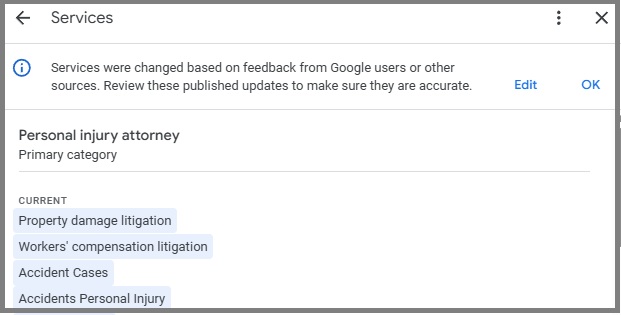
This is optional. You can enter a URL for a booking link here if you’d like.
This section is very important because Google gives you a URL & a QR Code to send to people to ask for a review. Review quality, review score, and review recency are most definitely ranking factors.
See Google’s help page on Google reviews best practices if you have questions about Google’s guidelines.