Home » Google Business Profile Management & Marketing Services for Law Firms » What To Do When Your Google Business Profile is Suspended
This page will outline exactly what law firms (and other businesses) should do when their Google Business Page is suspended.
Do not click the “Appeal” button until you have thoroughly read this page.
A Google Business Page Suspension can occur for a variety of reasons.
Unfortunately, Google won’t tell you why your page was suspended. You’ll usually receive a very confusing email which says “Content that violates our policies on deceptive content and behavior isn’t allowed. Deceptive content intentionally misleads or deceives others.”
It doesn’t matter what the message says.
The only thing that matters is the page is suspended, leads have stopped coming in, and we need to reinstate the page.
The most common reasons are:
Google Business Pages treats law firms totally different than other business types, especially personal injury law firms, because of the significant amount of spam produced by some personal injury attorneys.
When a Google Business Page is suspended, you’ll usually lose access to the Google Business Page dashboard and receive an email which looks like this:
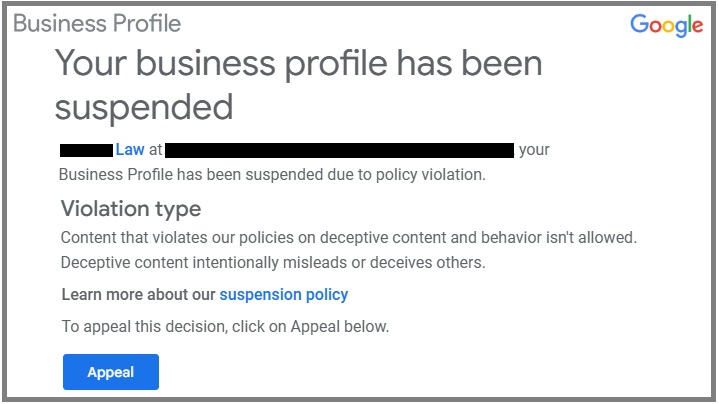
Do not click the “Appeal” button until you have thoroughly read this page. (You only get 2 appeals until Google completely stops listening to your appeal requests.)
Remember, Google will not tell you.
If you intentionally violated the Google Guidelines, you know why you were suspended, and this issue must be remedied before you start an appeal.
If you aren’t sure, you can either speak with our Google Product Expert or if you are bravely going the DIY route, you can seek guidance from the volunteers in the Google Business Profile Help Community.
Once you know why the page was suspended, it’s time to fix the problem. Sometimes, no guidelines were violated. Sometimes, you mistakenly added some keywords to your business name. Sometimes, your listing is not in compliance because it’s a virtual office. Regardless, once the problem is fixed, you’re ready to gather evidence.
The evidence and documentation required for a successful appeal varies depending on why the listing was suspended.
We’ve seen listings reinstated with just a copy of a lease. That said, the more evidence you have, the better. We recommend uploading a business license, a tax certificate, a copy of the lease and a utility bill. If you’re operating under a DBA, you’ll want that paperwork as well. In many cases we also strongly recommend a video.
For a complete guide, please see our page How To Appeal a Suspended Google Business Profile.
Do not start your appeal until all documentation is in order.
Go to Google’s manage appeals page.
Upload all documentation needed.
Explain to Google what you think went wrong and what you’ve done to fix it. Only state facts. The people reading this are in India, they see 1,000 of these every day, and do not care about your business.
Once complete, you should see “Submitted” in the Appeal Status section.
Do not contact Google.
You can visit the “manage appeals page” to see the status, but you’ll also receive an email once the reinstatement process is complete.
Depending on their backlog, you may receive a reply in 48hrs, but when Google is backed up, the appeal process may take as long as 6 weeks. Nothing can expedite this process and anyone saying otherwise is incorrect.
When Google gets to your appeal they will mark it “approved” or “not approved”.
If your reinstatement request is denied, it’s strongly recommended you stop what you’re doing and seek help. Alternatively, you can use Google’s request additional review form.
If approved, you’ll receive an email like this:

Is your law firm’s Google Business Profile properly optimized?
Contact us today for a review and we’ll check your Local Pack rankings and discover how you can start getting more leads.